Firefox seemingly very recently shipped their own titlebar controls buttons, which worsens even further the lackluster OS integration. In the screenshot you see my regular control buttons on the window to the left (default KDE Plasma theme) and the new custom buttons Firefox is serving now.
Would anyone know how to undo that change in about:config or anywhere else?
What you are referring to are the window decorations.
Apart from Linux Mint, Firefox almost always uses client-side decorations. What you are showing here is still client-side.
It is just that Mozilla recently enabled vertical tabs option for everyone, so the top bar is now slightly smaller than before. You can disable vertical tabs easily by searching in the settings.
Did you change the gtk theme recently? Firefox follows the gtk3 titlebars, not the qt ones. You would have to change the gtk3 theme back to breeze to have it match again.
If you changed off the default firefox theme, it will also no longer use native titlebar buttons, to make it use native ones with a different firefox theme, go to about:config, search non-native, find the titlebar buttons option, and turn it off.
I have the same issue since one or two months, I’m on Firefox Nightly 142.0a1 currently.
For me it looks like this:
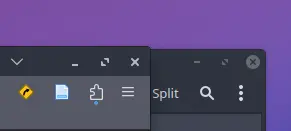
Firefox on the left, Dolphin (which uses the system titlebar control buttons) on the right.A few months ago, firefox also used the system titlebar control buttons. When I noticed the change at first, I also searched for solution online and in
about:config, but didn’t find anything. All other solutions posted here sadly don’t work:browser.tabs.inTitlebaronly adds a standalone titlebar, like you noted.- When searching for
non-nativeinabout:config, I don’t see any titlebar buttons option that I can turn off. - Vertical Tabs are already disabled for me in the settings.
If anyone finds a solution to this, I would be happy to be notified. Thanks in advance!
Right click on the toolbar, select “customize toolbar” and at the bottom left corner check “title bar”. Or in about:config type 0 for browser.tabs.inTitlebar
Thank you for replying, but that just adds a standalone titlebar with just a title and the controls, while moving all the other functions like the address input to a regular toolbar, as the options suggests. I’d like to keep all the functions and the titlebar controls in one single titlebar, but with the OS control buttons, as it used to be before the last Firefox update.
Firefox relies on gtk for for those integrated buttons. It’s maybe worth checking that your gtk theme is set to breeze in System Settings > Colours and themes > Application style > GNOME/GTK Application Style (top right …), and that firefox is set to use the system theme.
i hate this it broke my user styles
Use user styles at your own risk.








