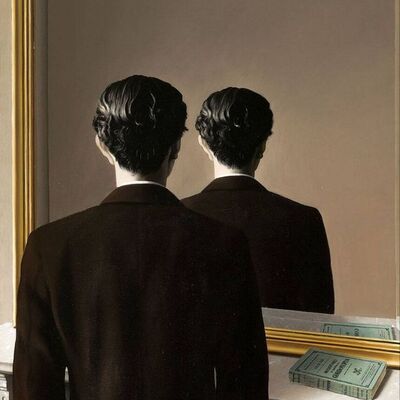Posting here too as I’ve not had any responses in the more relevant communities.
Hi there, I’ve got these really odd issue where certain windows will cause random lines like the one in the screenshot appear on my screen. They will often flicker a bit and will dissapear if I hover my mouse over them. The lines will display what is beneath the window itself. These occour quite frequently and are frankly getting quite annoying to deal with.
Is this a known issue with KDE right now? It does not happen while using Gnome on the same machine + screen. If it matters I am running CachyOS+KDE 6.4.1+AMD.
If there is anythign I can do to fix this then I’d greatly appriciate some pointers!
@Sunny I had the same issue, it was caused by fractional scaling for me.
In System Settings > Display & Monitor, I had the scale at 115% and would constantly see those transparent horizontal lines. Some KDE apps were particularly bad with this, notably Kate, Kwrite and Konsole.
Not really a fix, but for me changing the scaling to 120% “fixed” it. So I suggest you play around with the scaling.Ohhhh this might be it actually! Thanks a bunch for sharing - this has been doing my head in ever since I got this monitor (Ultrawide Alienware if it matters).
Same for me, I notice it mostly with native Wayland windows
Arch, Plasma 6.4.x, AMD
Yeah same specs for me: however changing the scaling from 115% to 110% SO FAR seems to have solved it.
I believe for me it was disabling “allow screen tearing”
This is definitely a Wayland + fractional scaling issue in KDE - I fixed mine by adding
KWIN_DRM_NO_AMS=1to my environment variables (in /etc/environment) which disables atomic mode setting and eliminates those annoying tears completley.Here is another example image i took a few seconds after the first one appeared.

Wayland issue.