What could be the best way to introduce the world of computers to a kid, let’s say of 6 years old, so that he learns to handle it like a toy and stops dreading it like some esoteric, arcane and recondite machine from some eldritch, enigmatic, cryptic and phantasmal world ?
We started with Win10 e-waste, and started with Ubuntu Mate. Java Minecraft was the trick. Got them motivated, reading, doing math. Then wanting to install mods taught them about the filesystem and such. Age 4 and 6, they both got on board and are now top tier computer users. Giving them access to gimp, inkscape, and tinkercad got them using it for art and 3d modelling to get involved in the 3d printer, and they use blockbench to make custom models…which you configure with json in a resource pack. They’re now 9 and 11 and are motivated to play on computers.
Heheh that was my oldest a couple years ago. He’s 9 now but I let him use one of my laptops when he was like 7 to play Minecraft, and it eventually became “his” laptop.
He’s also using Tumbleweed.
He learned how to do all sorts of Minecraft console commands mostly “on his own” (as in, without my guidance, he saw some of the stuff streamers were doing and I explained what it was printed out a little cheat sheet for him and set him off on his own to mess with it. I haven’t taught him any Linux shell (yet), but he is getting pretty good at typing and keyboard shortcuts.
I don’t much care for the streamers. Especially a lot of the Minecraft streamers that pander to kids (cough Mikey and JJ). I don’t allow them in the house anymore. But I’m glad he got some inspiration out of it at least.
I dont know much about how family friendly they are (id say mostly) but mumbo jumbo, grian, and a large number of the people who make up the Hermitcraft are all pretty wholesome, entertaining, some of them are wizards with Redstone, others for aesthetic builds.
Those you mentioned are pretty family friendly, I think. I’d add GoodTimesWithScar, he’s pretty wholesome.
To add to this comment, I’m over 30 and still can’t resist binging a few episodes once in a while, particularly Mumbo Jumbo’s Redstone magic. Don’t feel the need to watch everyone. I usually stick with Mumbo Jumbo and then when someone else builds something really cool I hop onto their video and watch a few episodes, like when Scar built the death star, or then when Grian showed Scar his secret temple I went to watch him build it. (… I had significantly more free time at that time due to life circumstances)
@titter@lemmy.world these are games ??🤔🤔🤔
@surfrock66@lemmy.world @JasonDJ@lemmy.zip
My suggestions of grian and mumbo are you tube minecraft streamers. I used to only watch mumbo because he is good at technical things like the in-game logic circuitry called Redstone.
Hermitcraft is a minecraft server that hosts players over a season to build and play and create content together
We steered the kids away from Minecraft YouTube, but I actually watch it myself. And I would say Mumbo is good if you have a kid that likes technical stuff and contraptions. Grian is good if you like pranks. BdoubleO100 is an absolute artist, and I think he’s my pick, especially his Hermitcraft Season 10 complete season. GoodTimesWiithScar gets into a lot of silly chaos. Hermitcraft gets a new world every season, and so, picking a hermit and watching a whole season of their content actually may be a fun family activity. I get a lot of inspiration from what they do.
Linkzey is a really good family friendly streamer.
Keep it disconnected from the internet is the first thing I thought of.
Minecraft (Java) with Mods
Old computer no wifi, as a kid I just explored the computer menus and played the few offline games, drew in paint, by like 10 I had swapped to adobe flash off some piraxy yt videos, maybe load it up with software that could be fun for kids to use
Scratch is a good one, might be too young, but learn to think like a coder while playing around
This plus a Lego mindstorm.
Get or build a PC instead of getting a console. Introduce to kid to games. After a while, say “you know, computers can do other stuff besides play games” and introduce the kid to that as well.
Tell them to keep their personal life completely separate from their online life. NO personal info shared online.
6 years old is a bit young because at that age, they need a reason to engage with anything.
Games might be a place to start, but a kid will think “tablet is easier”. Same with music or videos.
Art is another place to start, but even then, why computers?
You need to wait until they have an idea or goal they want to accomplish, then maybe use it as an illustrative tool. In most cases for kids though, a PC is unnecessary with phones and tablets being so prevalent with an easier to grasp UI/UX.
That’s why I think this is such a good question. How can we incorporate (linux) computers more in the digital literacy of children so they don’t fall victim to the godlen cages of android and ios before they develop the maturity to understand what a handicap it is.
@ISOmorph@feddit.org maybe by playing games of the 80s and the 90s ??🤔🤔🤔
@just_another_person@lemmy.world
Linux is literally in every device in your home. Doesn’t mean you’re kids need to engage with it.
I mean I installed commodore os vision recently and I was like " I would have lost my mind if id had this at 6, there is so much you can do, with no internet!!" I got into computers at 5, and had no internet until probably 15 ish.
So id give a kid a pc with commodore os on it. It comes pre-installed with programming apps and games and drawing programs for kids too. Its awesome.
You aren’t your children though. They experience better technology literally all the time.
Sure but “better” is subjective. Newer, sure. A ps5 game isnt inherently more fun than an n64 game. Im not a fan of new=good.
Also, it should be noted phones and tablets purely exist to consume, consume, consume. They’re not for creation; a computer is.
I think any kid interested in learning would find all aspects of computing cool, not just an ipad. Just like how I can have fun on a 2600, and also my gaming pc. Its all interesting and fun. I think kids just aren’t exposed to anything other than the shiny new ad filled dlc ridden consoles that get pushed now. There’s so much out there especially if you get into custom handhelds or ras pi etc.
It is very much subjective. Are you serious?
If you grew up with keyboards and mice, that has all been removed as a barrier to interaction with computers.
You’re insane if you think your old way of doing things is somehow “better” or meaningful.
I bet you’re also trying to force your kids to listen to YOUR music and tell them why it’s better then their choices, right??
Grow up.
Newer absolutely does not mean better.
This is why we are seeing a return to old household items. People are realizing that Teflon and cartridge razors and Tupperware aren’t really as great as we thought they were. We just grew up familiar with them because that’s what everyone used, so they must be better, right?
This is all because boomers and the “greatest generation” were really easy to market to when TVs came into homes. People weren’t ready for that level of advertisement.
I don’t think we’ll see a return to punch cards, but I don’t see keyboard/mouse ever going away.
Literally nothing I said in my comment is related to anything you e said here.
I don’t get where this is coming from.
My point is, you seem to think that the new way is better, with everything touchscreen. Just because it’s new doesn’t mean it’s better. People thought Teflon and cartridge razors were better too. Turns out they were just brainwashed.
I’m saying KIDS do. Especially younger kids. Clearly started in my original comment.
Kids think whatever they’re exposed to.
Neither of my kids use their tablets anymore after having/getting access to a laptop. They were a little confused, at first, since the town uses touchscreen Chromebooks for K-1, but they got used to it, since none of my laptops have a touchscreen. Now they view touchscreens as being for babies. Like that kid in BTTF2 with the lightgun…“You mean you have to use your hands?”
Wow.
Don’t hurt yourself there, Groucho.
LOL
@just_another_person@lemmy.world but l would be working with a desktop where the CPU is located inside the cabinet.
@bridgeenjoyer@sh.itjust.works
@just_another_person@lemmy.world l live in a country where bullock carts are still a means of transport 😄😄😄😄😄
@bridgeenjoyer@sh.itjust.works
@bridgeenjoyer@sh.itjust.works l’m thinking of doing it on MX Linux with evilwm as the de. I shall be starting with games from the 80s and the 90s, which can be played on dosbox x.
@just_another_person@lemmy.world
Games might be a place to start, but a kid will think “tablet is easier”.
If you play RTS games it’s really hard to do it without mouse and keyboard, so that’s a point for a desktop or laptop
A 6 year old child though…
I played computer games since I was like 5 years old, it’s not so hard to figure out when you just get to play a few hours a day. I figured stuff out by myself even though I didn’t even speak English and everything was in English
@iopq@lemmy.world you mean games that can be played on dosbox x ??
@just_another_person@lemmy.world
Or in some cases wine
@just_another_person@lemmy.world have you ever tried the games on abandonware ??🤔🤔🤔
Start with building a very cheap computer with your kid.
You can buy parts for cheap or sometimes get them for free from e-waste processing places. You can do the screws to the case, but let the kid put the parts in place while you explain what they do.
Parts are easy to handle, just make sure to not damage the components as they look cute and are a bit malleable, but put too much pressure you can destroy it (not sure a kid will be strong enough for that).
It is as easy as building Lego, or putting a cartridge on an old console. This will help to make the computer less scary.
Make sure that you can do it yourself and test the parts first before involving your kid, so they do not get too frustrated if it fails.
This will cover hardware.
You can also help them to install the OS.
After, make a list of the programs you want your kid to be aware of: calculator, place to write text, anything you think it will be useful. Take some time to explain them, and do some exercises with each - let’s write a letter to a friend, etc… Let them play around with it without judgment. (remove things you don’t want them to use).
If you want to give the child some background in how software works, Logo was very popular with kids at the school.
Logo is this little turtle that you give orders, similar to imperative programming language used in most softwares.
Change colour to green, walk forward 50 steps.
And the turtle would draw a green line on the screen.
There are plenty of options for software that provides that, here is an option https://apps.kde.org/kturtle/
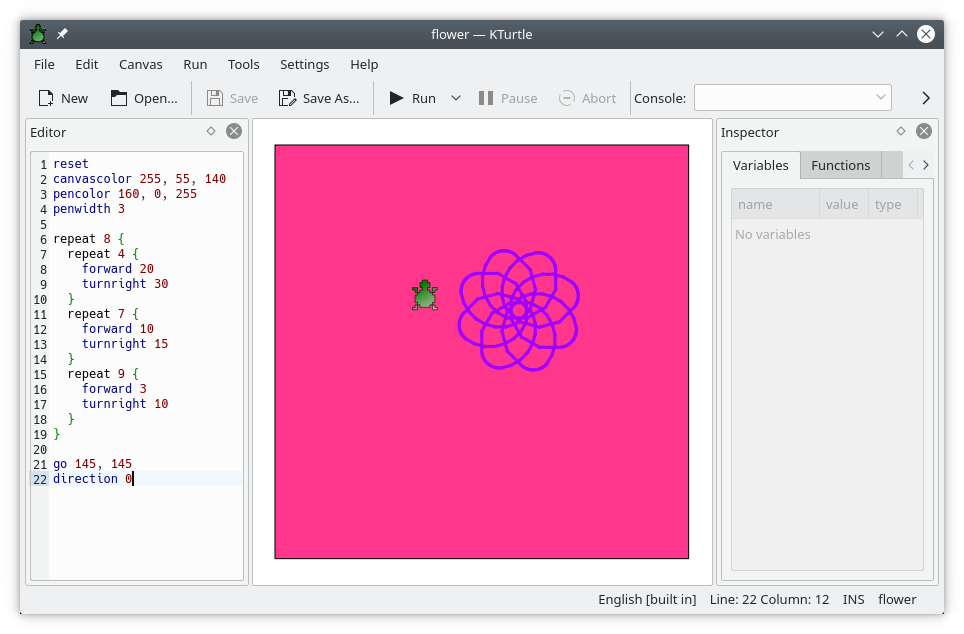
And, of course, try to break these in multiple days, building a PC, installing OS and playing with programs can be overwhelming for some kids.
yeah logo is how I get into computers at that age, it’s still a great choice imo
Recommendation
I think the Raspberry Pi has a suit of prepackaged games and things like that, which you could use. Give your Raspberry Pi a good casing, and it will be indestructible.
Tangent
I would still warn them from the dangers of the modern digital world, in the sense of surveillance and censorship of social media, what is posted on the internet stays there forever, how proprietary software tricks the user and is oftentimes malware (Gmail, Windows, etc.) and things like that.
I mean, computers are cool, but the mainstream computer world is filled with so much nonsense or outright malice. And if I had a child, I wouldn’t want them to be harmed by that. Like, I don’t want my child to be indoctrinated into the sexist manosphere, just because the Instagram Algo said so and will do literally anything to keep them on the platform as long as possible. Software and computers are cool, but there’s so much vile and genuinely dangerous stuff even for adults. For a child it must be hard to navigate. If you say, for example, that Apple devices literally scan every single picture on your device and send the result to Apple, you’ll sound like a crazed tin foil hat lunatic. But this is quite literally what happens with MediaAnalysisD. In the USA, a young family got harassed by police because they sent a picture of their sick child to their doctor via Gmail.
Edit: typo.
Maybe my https://fabien.benetou.fr/Content/BuildingAComputer could help.
I also answered your question in https://lemmy.ml/post/38363131/21987482 but it’s intertwined.
I wouldn’t “teach” them what a computer is, I would co-explore with them instead.
I’ve been using computers longer than that and when I started I had to type commands into DOS to play games. It was never scary. My dad showed me how to do it and wrote down the commands for me and I took it from there.
I know that journey…
CD GAMES
CD SIMCITY
SIM
All the basic important things
The BBC Microbit was designed for exactly this scenario: https://microbit.org/
If you want them to have a more desktop-like environment, the Raspberry Pi has kid-specific projects: https://www.raspberrypi.org/learn/
Or you can get a Pi Kano kit and it has everything you need: https://www.kano.me/
(Warning - yes, I know they won’t understand fully anything of the following, but they will understand some and will remember it’s not magic.)
First, show them how to make a paper animation (quickly changing pictures, lots of paper and two pencils are enough, don’t even need two pencils, but eh).
Second, show them how to make a paper computer (look it up, there are even ready books for children ; that is a bit more complex, you’ll need to cut some for registers and the “windows” to indicate current values and you’ll do the operations manually, and you’ll need more turning pencils).
Third, find some book about microprocessor design - I’m serious, you just have to show them in it the pictures about what is a decoder and what is a datapath and ALU, and what are interrupts, and what are registers (program counter and two-three other ones, suppose), and explain how this relates to the paper computer. Not much more.
Then you tell them that a computer is just many microprocessors running their programs, some run small simple programs to control dedicated devices, and some run big long complex programs. After that you show them some of the devices - like hard drive, RAM, video, audio, network card, thingies on the board. And tell that they work with other devices, like keyboards and displays connected electrically. And tell that this looks like a city.
For 6 years old this is not so good (but just like people normally do with airplanes and trains, you still should try, just this shouldn’t be your only try by far), but when I was 8-9 years old and wanted to learn, someone explaining step 3 to me would have helped.
Step 1 my dad had done, step 2 I think he did too, and it was in some book for preschool education I read, I didn’t know it was sky cool back then. Step 3 is more of an encouragement when you can’t quite mentally make the leap, from small elements which you know can be combined into complex things, to complex things themselves.
This is not an advice to teach a toddler computer design. Just like people don’t teach toddlers railway design or civilian engineering or automotive or airplane design. They still tell them various things of how those work, and build models, so they don’t have ideas from medieval bestiaries about these being magical monsters.
To me the main thing is to relate to a computer as a programmable device, not just a shiny box with pictures and videos. To that end, it might be more effective to have the computer be in command line mode rather than it just being a conduit to youtube.
I started on an apple II at a friend’s house. BASIC was built right in to the command line. Our family ended up with a TRS-80 compatible which also had BASIC. Back then everything you needed to know was in the TRS-80 basic manual. I spent hours and hours making games on it.
Perhaps something like LOGO? Some simple command line environment where the knowledge required is small, and there are easily reachable payoffs for making loops and so forth.
Reminds me of this post, I wanted to do something like this when I have a kid, but it turns out not all children are the same, who would have thought, and mine isn’t interested in how things work.
https://changelog.complete.org/archives/1448-introducing-the-command-line-at-3-years
The whole category is an amazing read: https://changelog.complete.org/archives/category/technology/children-computing
@RheumatoidArthritis@mander.xyz that’s lovely. Is that yours ?🤓🤓
@pr06lefs@lemmy.ml
No no, I’ve found it, read it in whole and remembered it
I think kids find ways to play and tinker with stuff. I’d give them an office suite to practice writing letters or advertisements or whatever they come up with, something to draw… maybe not Gimp because that’s not easy to use… I’ve seen people give their kids an instant messenger which connects to their dad/mom so they’re incentivised to type something. And then of course we have games. From Supertux, PlanetPenguin Racer, Tuxkart to commercial games. There are some kids games in the repos. Kartoffelknülch, drawing programs. Programming languages to learn coding with puzzle pieces and blocks or animate Turtles. There are educational games, at least my local library has some and I played some as a kid. But maybe at least try to balance the gaming. There’s so much more interesting stuff in computers. And then of course you could put some content into some directories, I think unrestricted internet access isn’t great at 6yo and the computer will be empty without, so idk. Maybe put some templates there, ideas what to draw, music or audiobooks or whatever fits the purpose…
@hendrik@palaver.p3x.de you really have some solid and realistic ideas. Do you know of any game that’s free, which gives the kid typing practice and also help them to master the mouse ??
Uh good question. Seems people recommend Tipp10 and it’s in the repositories. Looks like for way older people, though. I remember playing Tux Typing that’s more colorful with words falling down. Idk. I hated these programs as a kid. 10 finger typing is a boring and tedious task. But I’m not sure about the didactics of it. My knowledge on when you should learn proper typing is a bit outdated. Maybe not yet at that age. Just give them some motivation to type something (anything)? So they start trying and understand how the keyboard is useful?
With the mouse… Well I just picked that up on my own. We played PuttPutt and Monkey Island 2. And obviously playing point and click adventures is going to give you the needed skills fast. Though you really need to be able to read for that and that might take 2 years of school? Most of the computer isn’t accessible without being able to read. You can draw, though. Or play games with speech output. (And non-educational games like racing games or whatever works without language)
And by the way, I had another look at it and some people curate educational games for Linux:
- https://www.icefun.ch/
- KDE for Kids
- KDE Education Project
and I remember Debian has some metapackages with education software as well.
Gcompris is great and you can find in Gnome Software manager.
I installed gcompris for my 5 year old. FOSS childrens educational software and games from KDE.
I also bought her a cheap, pink, 65% keyboard and mouse set that make it “her computer”.
There’s also a few free resources to teach typing once your kid can read and write enough to understand what they’re typing. I’ve heard good things about Typing.com and typingclub.com but we’re not ready to start typing yet so I haven’t used them.
Also, if my kids ask a question that’s a little tricky to explain I’ll show them how I use a computer (or phone) to look for answers. One of the few practical applications I’ve ever found for AI is “can you explain [abstract concept] in a way that a 5 year old can understand”. This isn’t explicitly teaching computer skills, but showing them a practical use case and how to dig into their curiosity.







