

5·
2 years agoIt’s not immediately apparent in the interface like it might have been in other communities using third-party software. (It would be really nice to access the feature using the kebab menu on the home page listing page, e.g. this:
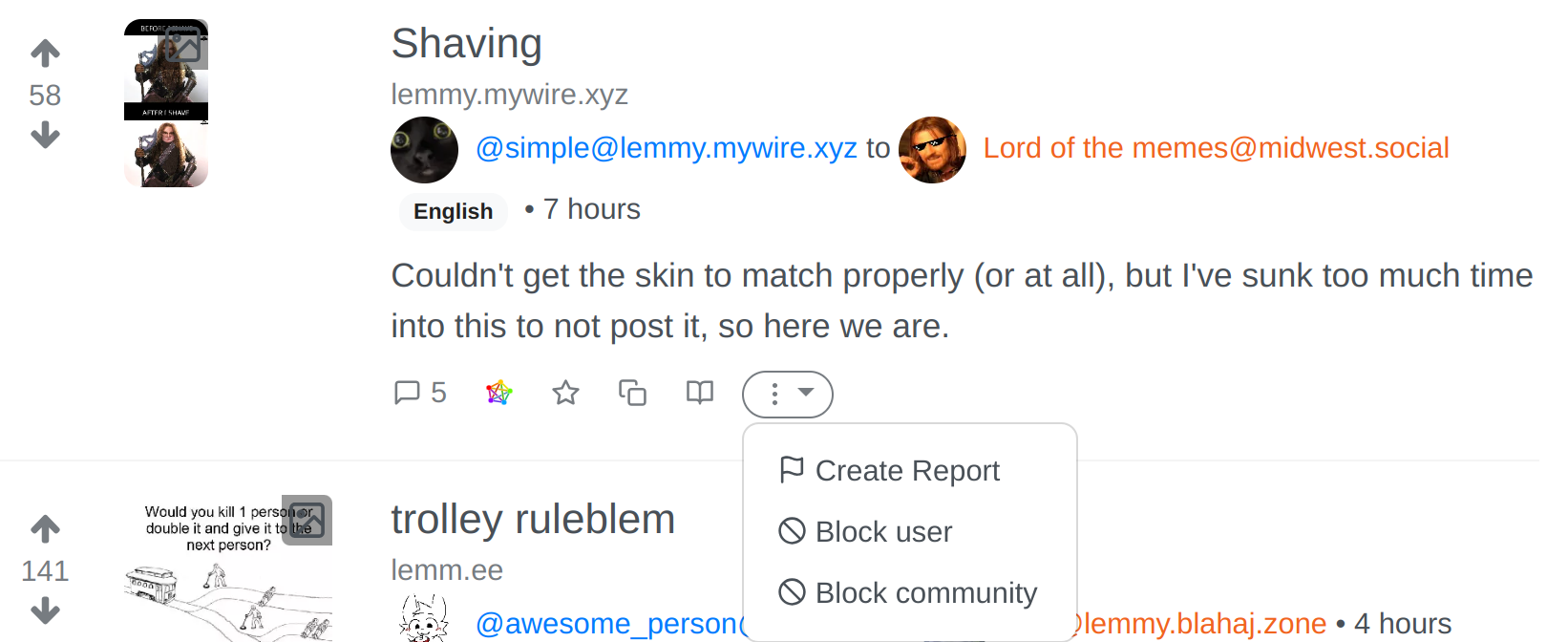 .)
.)
But at least on sh.itjust.works, you can access the feature through the Settings link:
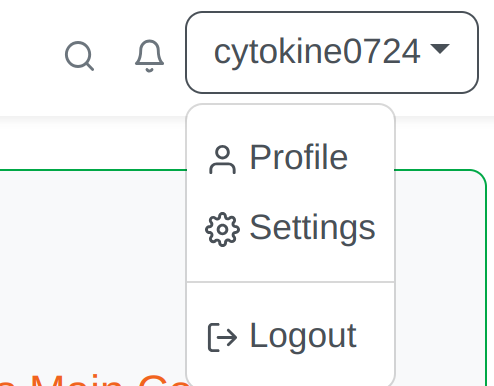
… buried under your username menu, and then by clicking the ‘Blocked’ tab.
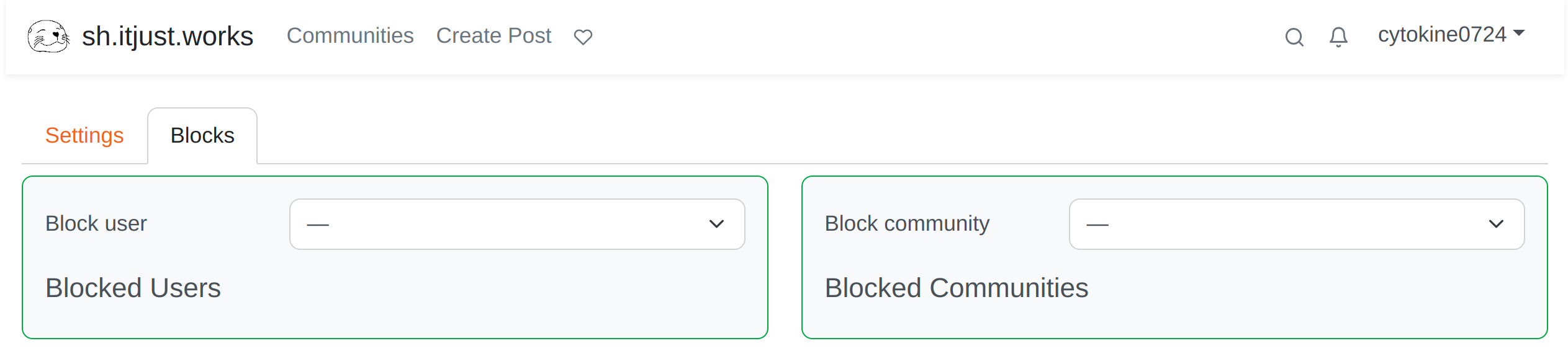
I hope that’s helpful to someone else like me who wanted this feature too and didn’t realize it existed!
EDIT: It’s also actually a lot easier to find if you click into the community; there’s a big ol’ ‘Block community’ button:

I understand the temptation for snark, but if you’re going to snark, I suggest that “here is how I googled it for you” is a better response, wherein you explain the terms you chose and how you selected the most pertinent result.
Definitely more work, but even if the OP is infuriating, there are people who will find the answer in the future, and who would benefit from the explanation of something that might be obvious to us but not them.