cross-posted from: https://lemmy.zip/post/53280903
This won’t be a post for people that already have dedicated server hardware, unless they find something theyd like to run off an android phone specifically.
But anyways, more people than ever have and old spare, but relatively powerful, android phone laying about. I’m talking 2-4+ gb of ram and 32gb+ of storage. Usually these devices end up in a drawer, but in an age of dystopian tracking and company overreach, such a device can be an extremely useful and low power draw tool that can improve your security and experience on the web. And it also has its own battery to boot lol.
If you’re wanting to do something like this you should definitely consider finding a custom android rom with more care for security and you will need to root your device. But with a rooted device you then get access to a range of tools. You will want to install magisk through the bootloader as well as termux and termux boot from within fdroid (its important you get the two of them from the same source).
USES/SERVICES With all of these theres now a few options that I can confirm all work on android armv8 devices.
0: To set up most of these services to boot on launch you can either use magisk boot scripts in /data/adb/service.d/ iirc, or you can use termuxboot scripts placed in /data/data/com.termux/files/home/.termux/boot/
1: You can run an instance of Adguard Home on your network that will have enough resources to handle quite heavy lists. You will need to import ssl certificates to properly get it working but otherwise the armv8 binary works well. Adguard home can then be set as your network’s dns address. Adguard home has lists for threat protection, to malware, to ads etc.
2: Adguard is good for security but you can experience even less tracking and control by pairing it with an instance of Unbound dnsrunning on the same device. Depending on storage you can store larger dns caches which will stop dns providers from tracking every dns lookup you do.
3: This one is more optional dependent on the person but i use and love it. Searxng is a privacy focused metasearch engine that can aggregate a bunch of data from tons of sources, depending on which sources you enable. It can be used to replace your current search engine such as duckduckgo and can gather anything from torrents and apks, to music, videos and pictures, and my favourite which is its equivalent to google scholar. All in one search engine. Its recommended to disabled certain sources for speed and I would recommend disabling brave search as a source for example because they’re scummy. For Searxng it will be required to create a virtual environment with the correct python dependencies and I’ve had to run it through termux rather than the other two which can run even through an adb shell.
4: Memos is a nice note taking webapp and its my personal choice to use but other similar calender or note apps are a good option if you wanna self host something like that. Can be ran through an adb shell or magisk boot script.
5: Others things you wanna try!!! An android phone is just a Linux computer and if theres services you’ve wanted a pi to run or a server in general then theres a pretty good chance you can get it running on your power efficient android phone thats just already laying around!! Heres some more ideas ive planned to try but not gotten to yet/haven’t finished: -Samba drive to sync and back up your boot drive -Aur build server to pre compile different large packages to be installed to my pc without building them on the computer itself -openvpn proxy to run downloads through a protonvpn account for download managers that dont support password authentication (a surprising amount of them tbh) -Invidious instance, a youtube frontend that doesn’t count as actual page views. This allows you to boycott YouTube in regards to data they can show advertisers, while still allowing you to privately subscribe and watch creators you like. It also keeps you from being tracked by your YouTube account while giving you access to better/more consistent resolution tools as well as automatically removed ads. Youtube sponsorblock extensions can also be set up to work with invidious so you don’t lose much at all switching.
Um no, phones are terrible for that. My old phone in particular is a PITA to even keep powered, because of its flaky micro USB connector. Then we get to the lack of Ethernet, the difficulty of remote reboot, and the Android OS even with termux. It’s .much better to scrounge an old PC or raspy pi or the like.
Old PCs are plenty powerful and compatible with everything, but if energy consumption is a major concern, an old phone can work too.
You are 100% right that Android is a very weird Linux and Termux is limited.
PostmarketOS is a project that enables installation of a full upstream Linux onto old phones. Then you can run whatever (ARM-supporting) distro you like on it, without weird kernel limitations.
usbc solved a lot of the connector issues, so long as you can get a hub to play nice with Linux drivers.
Well my old phone is micro USB for now. Someday my new phone will become an old phone and I can revisit the scheme. It has USB-C.
Yes, I’m just pointing out that phones aren’t terrible at acting as servers, it’s a generational issue.
I’m definitely going to give this a try when I replace my current phone next year.
Sounds pretty terrible to me.
So you’ve only had 2 phones in the last 10 years? Impressive
I got my current phone in 2023 and the one before that in 2017. The 2017 one was my first android phone. The previous couple were Maemo, which tbh would be better for servers.
my 2 old phones (usb c) were both replaced because of hardware issues.
one has a broken power button that is constantly detected as being randomly spam pressed, so as soon as it gets power if it ever manages to boot it either hard reboots itself or tries to call emergency services.
the other has a flaky usb c that constantly connects and disconnects unless you hold it at a specific angle and the battery is like a step away from meltdown - it can hold charge for a couple minutes.
I’d be afraid to leave either plugged in at home.
I guess the article is for people that buy a new phone out of fashion, not need.
One problem
Batteries.
I’ve used old devices as many things: security cameras, a form of intercom, digital picture frames, etc. The real problem is that the batteries eventually go bad, and become dangerous.
For the few devices that have realistically replaceable batteries, that’s no big deal, but how many of those are left now?
No thanks to the potential fire, I’ll pass. The few devices I have left that I can swap batteries out are becoming harder to find new batteries for as well, so that’s an issue beyond their anemic hardware (I’m talking really old tablets at this point)
One can extend battery life with Home Assistant and any phone that can run the HA companion app.
I have a Samsung S9+ stuck on my fridge as a home assistant remote with a script controlling a 5V/1A charger + power switch. It will turn on when the S9+ battery is at 20% and off when at 80%. Charges slow but that is on purpose. HA monitors it’s battery health as well and will notify me when the state changes.
Yo, you just reaffirmed my idea that I thought was too wild! I have to replace this old phone of mine soon cause the battery’s dying, but I guess this thing will have to stay up for a bit, or much, longer.
I saw a tutorial on how to bypass the battery entirely. It was oneplus 6 phone and I definitely want to do it 😀… found it: https://blog.kedio.co/post/how-to-run-a-oneplus-6t-without-battery/
IMO you would need a large capacitor between power (after diode) and ground, to provide enough current when device’s power consumption spikes (otherwise, it will shut down)
Here is my version without touching BMS or original battery: https://yaky.dev/2022-09-06-smartphone-without-battery/
Cool, I will check it, the more resources on this the better, thanks!
some devices will bypass the battery when permanently plugged in. I have an old phone i use as a syncthing node and i log the battery current on it. It never actually gets used by the phone, it only suffers from some very slight internal discharge.
would it still work if you remove the battery? that’d be safer
Some phones do still work without, but i think most dont.
Watch for spicy pillows… they’ll light your stuff on fire.
Come on baby…
Light. My. Fire.
Bro you can just install Postmarket OS or Mobian on the thing. Even put plasma mobile. Maybe have a USB-C display connected? I don’t know if that would work.
i shouldve said people should do that if possible for them but theyre not supported on all devices most capabilities didnt have support for my a32 sadly
Ah. That’s too bad :(
it really is yea, even if most didnt work if at least networking and cpu/gpu support works i wouldve gone for it
Except not on most phones, just a small subset of old phones.
It is possible to install True Linux™ on many phones, it’s just the phone-specific bits that often don’t work too well. Ideal for this scenario though.
Of course you’re still right, but with that in mind the list is much longer than you think.
I was going to comment that I really miss that extra step. A local server on Android sounds like a major PITA, not to speak of the possibility of continued data mining.
It is possible to install True Linux™ on many phones, it’s just the phone-specific bits that often don’t work too well. Ideal for this scenario though.
The issue is that almost zero phones have custom roms available, and android is just a bad operating system to begin with. It’s designed much more around tracking rather than something like a server. You can’t do basic things like close programs or uninstall software or even choose how the memory is used. Basically unusable as a server for anything other than a toy. If you do find a ron for your phone somehow, it will suffer from many of the exact same issues. No closing apps, no access to the networking layers, massive security flaws due to a chaotic software landscape.
Probably better to use them for their screen, firewalled off from everything except whatever is providing a dashboard or info display (e.g., homeassistant).
Or get a raspberry pi
I tried it, and it worked well for several months, and then the phone died. They’re not made to run and be on for that amount of time.
Aren’t phones literally designed to run and be on all the time nowadays? Huh?
Like, yeah, you’re using old hardware to run stuff and you presumably stopped using that phone for some reason, so it makes sense not to run vital services off your old phone, but for simple stuff like this it seems neat.
Yeah that is a strange take to say the least. I have an older pixel that has long been used as a satellite mic running grapheneOS. It stays plugged in and optimized at 80% charge and sips juice without cellular services. It still functions as an all day replacement when my primary device in the shop even.
If you have around 100€ you can get a mini PC on eBay to start self-hosting all kinds of things. I have two at home with Proxmox installed and it’s very easy to use. Especially with the Community helper scripts to get containers installed and configured for a variety of self-hosted services.
A Lenovo Thinkcentre or HP EliteDesk Mini PC works perfectly as a home server. I use it to host game servers, Home Assistant, personal wiki, Jellyfin, Audiobookshelf, SearXNG, PiHole and more.
Yes it can. I’ve been doing it for the past few months. You can also host onion services really easily with no root needed.
Here is a clone of Instagram I made for termux. It’s all inclusive and will turn your phone into a social media web server.
I’ve been testing this with 6 family members over the past 3 weeks it works really well for what it is. We have over 100 private posts. Just follow the usage instructions and you can turn your phone into a little private social media safe haven.
Here is the termux side server manager.

Login

Thanks for writing this! I’ve been trying to use my old samsung as a server. Have you trying using it to host a fediverse server? Do you think thats possible?
thats something i dont really know anything about lol i tried doing a cursory search and its a bit confusing to know if thats possible or not
Thanks anyway. I will keep trying, I hope somebody else tries it and it works.
How would you serve from the phone into the internet? The only option I see is via WiFi to a router and hope your ISP gave you a static IP.
Get free dns, get auto dns for dynamic ip on software thingy,???, profit
yeah you could, depending on if it can run a mainline Linux vm or is supported by postmarketos
you’d just need to port forward to your phone from the router and set up DDNS (if you don’t have a public static ip). same thing as any other server.
I’d highly recommend making the phone headless and controlling it though SSH from another device. it’s way more ergonomic.
one of the best things about a phone based server is that it consumes basically no power at all
yea thats the only reason why i think getting a cheap old computer really isnt worth it, youll be charged more in power by way more and way faster compared to a phone that just sips power or a pi etc
My entire setup uses less than 100W at idle. That includes:
- Pi 4b (1 USB HDD)
- HP ProDesk 600 G5 Mini
- Custom ITX N150 NAS (4 HDD)
- Wireless router
- Switch
- Modem
my entire phone server setup consumes less than 1W at idle :3
and the “builtin UPS” lasts for a few hours
100W idle is a lot imo. That’s about €0.50 per day where I live -> more than €150 per year in power consumption. To be fair, you’re running quite a lot of things at the same time.
I wish I could install postmarketOS on my Lumia 520 😢 I do have it on my old oneplus though 🥳
Looks like it is partially supported: https://wiki.postmarketos.org/wiki/Nokia_Lumia_520_(nokia-fame)
I have a Lumia 635 and got tmpfs to start, but then I am lost at “locate your ramdisk” https://wiki.postmarketos.org/wiki/Nokia_Lumia_630_(nokia-moneypenny)
Oh wow, I was looking for this not long time ago and didn’t find it. I will try it 😀 Thanks a lot. I will let you know if I have same problem/manage to solve it somehow.
Hey, just stumbled upon this too, Android4Lumia, and 520 is one of the supported devices: https://android4lumia.github.io/downloads.html
Needs root. Many manufacturers have locked their bootloaders. Even pixel when you buy it through the carrier. I don’t buy shit carriers anymore, but when they give out a completely free phone, I’m taking that shit. lol
I would like to do this but I’d really want to be able to bypass the battery. Being an older phone, I don’t think it has the feature where it cleverly stops charging the battery and I wouldn’t want to leave it plugged in all the time.
I have a pixel 1 & 3 that I use for Meshtastic but need more ideas and a Microsoft Lumia 950 XL, still a good powerful phone.
I have a few super old phones/tablets I didn’t threw out for some reason. IF termux can be installed, does the Android version mean anything for the running services ? My latest Android device is version 7.